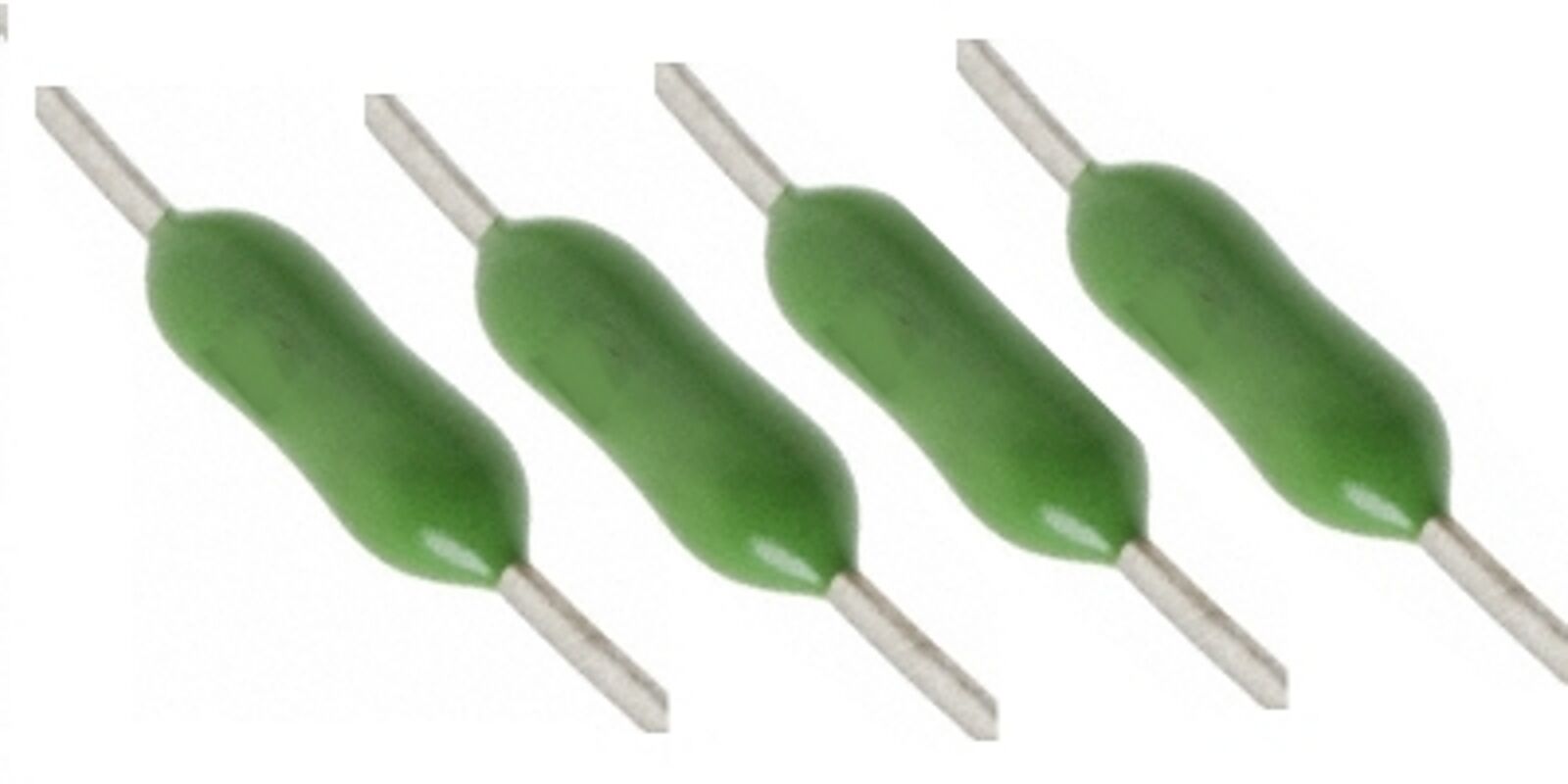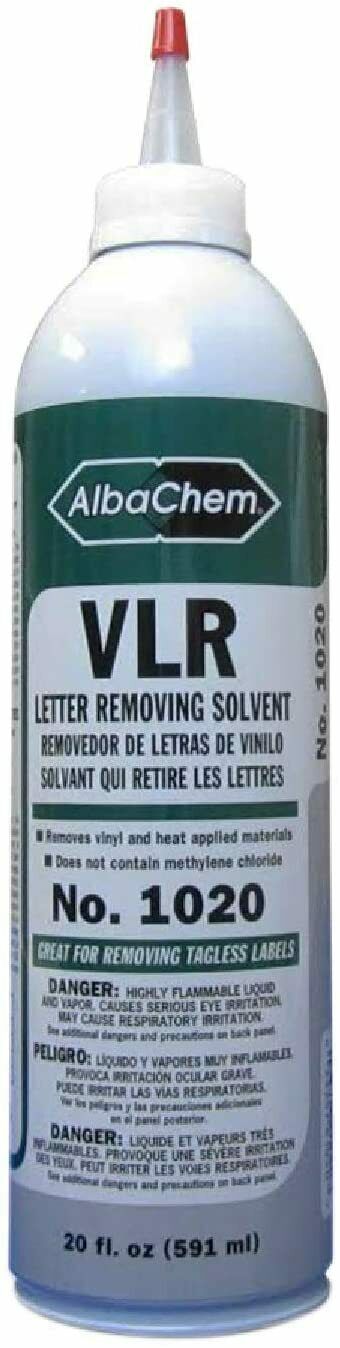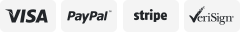-40%
Epson Stylus Pro 7880 / 9880 Ink Refilling Cartridge 8pcs/set , with 4 Funnels
$ 27.56
- Description
- Size Guide
Description
Epson Stylus Pro 7880 / 9880 Refilling Cartridge (350ml) - 8pcs / set, with 4 FunnelsTips: Using our refill cartridges with other brand together, may cause chips incompatible.
Epson Stylus Pro 7880 / 9880 Refilling Cartridge(400ml) - 8pcs / set, with 4 Funnels
Printer Compatibility:
Epson Stylus Pro 7880 / 9880
Volume:
350ml
Cartridge size:
250mm*200mm*100mm (9.9"*8.0"*3.9")/pc
Net Weight:
168g/pc
Packing size:
370mm*300mm*150mm /set
Gross Weight:
2700g/set
Manufacturer: Ving parts
colors:
Method of Application:
1. Fit the chip to the groove of chip resetter, and enable the probe of chip resetter contacts the contactor of the chips.
2. Press the 2 components together. If the red light gleams, it means the connection is fine.
3. Five seconds later, the red light turns to green, and it indicates the chip data has been refreshed.
Please do as follows when using the chip:
• The printer shows NON-GENUINE when you install the cartridge, now please press direction keys on the panel <、∨、>, to choose ACPT
• Afterabove operation, printer will do the cleaning and recognize these chips. Theprinter screen shows READY. The cartridge is empty and the ink capacity incomputer drive software is grey.
• The printer will warn that it is not using genuine Epson ink. Please close the message box and then the printer can begin work.
• The chip will not indicate the real-time ink consumption. When it runs to the assumed ink limit, the relative Ink-out area blinks and the panel shows REPLACE INK CRTG. A chip resetter is needed to make the chip reuse.
Remarks:
1. The above operation is to skip the warning of “NON GENUINE”.
2. OEM cartridges do not indicate the remaining of the ink on the panel. But users can see it directly though the transparent PP body.
Quality Report: